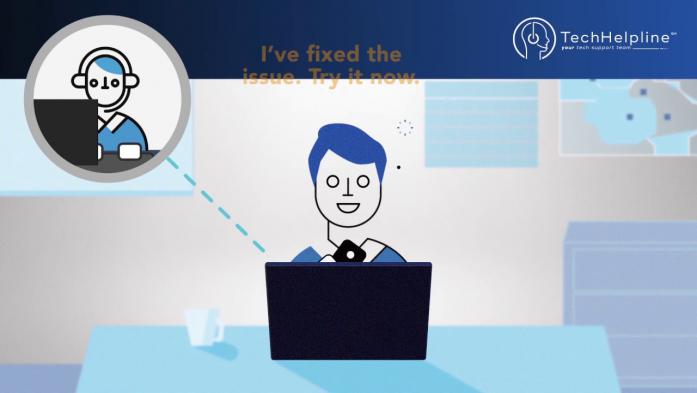Florida Realtors Tech Helpline Offers Free Support to Members
Free Tech Support for Member Realtors
Need help setting up a new printer or updating your phone to the latest operating system? The Florida Realtors Tech Helpline is available to answer all your tech questions.
Yes, it's FREE tech support for our members.
There are three ways to contact Tech Helpline:
- Call: 407.587.1450
- Chat: Click here to talk with someone online.
- Mobile app: Search "Tech Helpline" on Google Play or in the Apple App store. From here you can call, chat and open a case.
Hours: Monday - Friday from 9 a.m. - 8 p.m. and on Saturday and Sunday from 9 a.m. - 5 p.m. ET.
Florida Realtors® Tech Helpline offers free and easy service to members who need help with their technology projects – but the “easy” part just became easier thanks to a new app that allows members to connect with an advisor while on the road.
The app works only on mobile devices. iPhone and iPad users can find it in the App Store by searching for “Tech Helpline.” It’s also offered on Google Play.
The app gives users three options: They can directly call a Tech Helpline analyst or chat via the app. They also can choose to “open a case.” The analyst who works on the case will then email them a response.
The menu bar provides more information about the Tech Helpline and the services offered, including:
- About Tech Helpline
- What we support
- How can this be free?
- How we help you
- Account settings
- Share this app
- Sign out
How it works
Technology doesn’t need to drive you crazy. With just one phone call, you can keep your cool and get expert support from a trusted tech partner.
Just have your membership information handy (either your FREC license number or NRDS number).
The Tech Helpline team handles a variety of questions and problems, including:
- Support to maximize the business tools on floridarealtors.org, including setting up your free member website and configuring property functions, such as IDX.
- Advice on shopping for hardware, software or digital equipment.
- Advice on installing and configuring new hardware and software.
- Diagnosing computer hardware malfunctions.
- Helping you get the best performance from your equipment.
- Working through system failure of basic hardware and software components.
- Recommending the most current software for your computer system.
Catch up on the latest industry tech trends. Check out the Tech Helpline's blog.